WordPress and blog page not showing images | Featured image shows blank
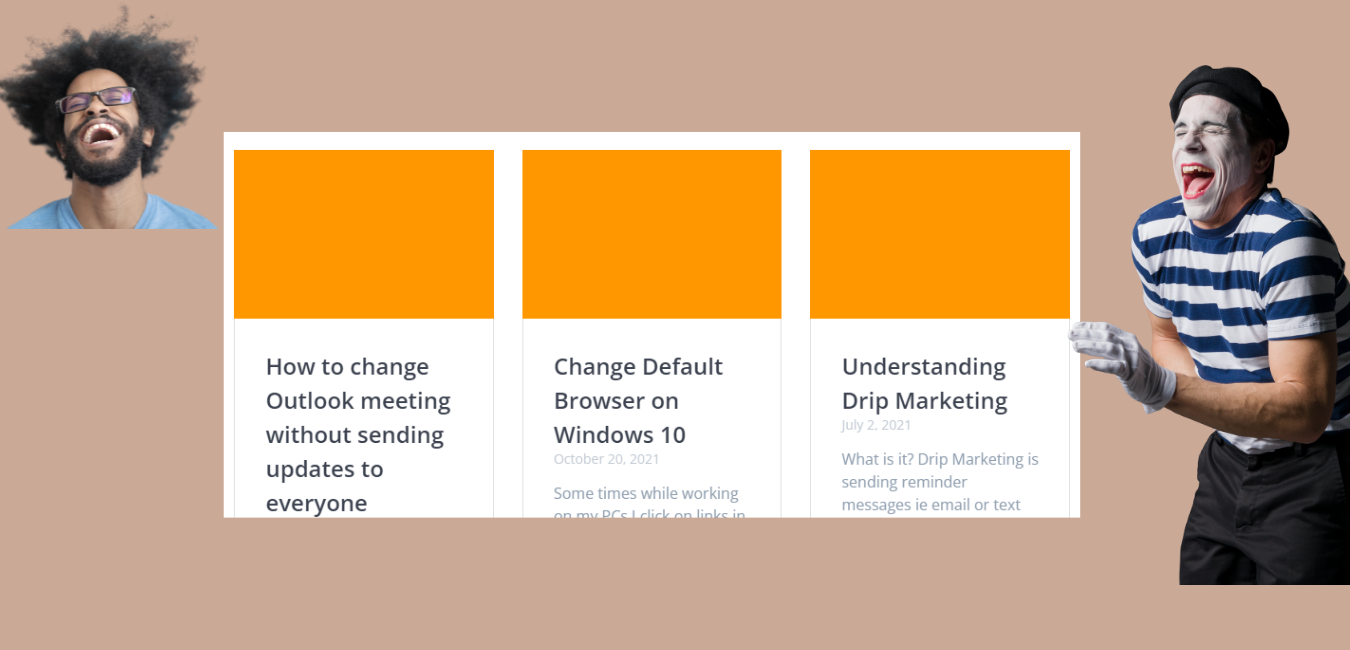
One of the symptoms of this issue is shown below. When you go to your blog the articles show up with a blank picture.
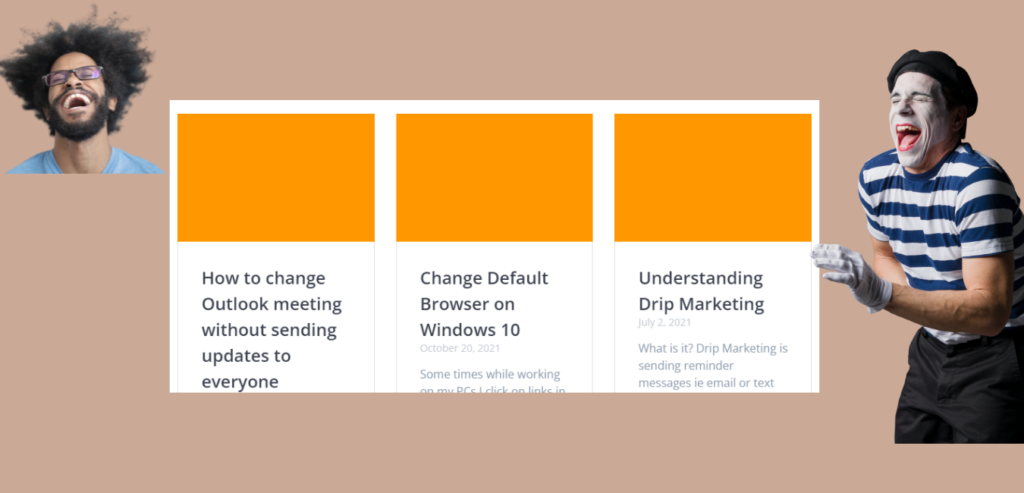
Firstly log into your wordpress dashboard.
- Then go to Posts
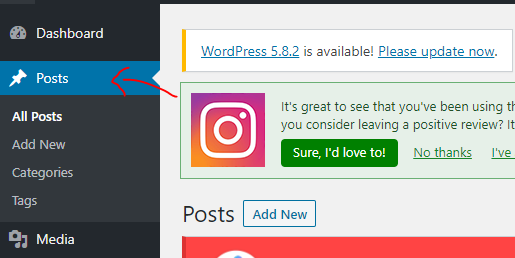
- Once there select the blog post that is problematic
- Click Edit
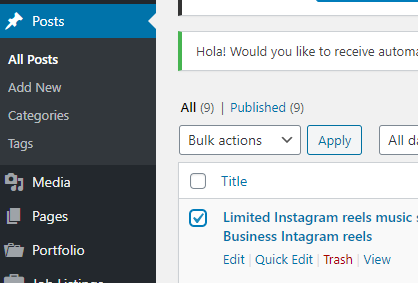
- Then on top right go to Settings
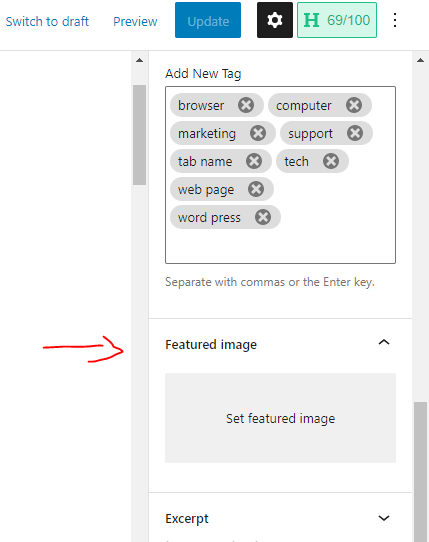
- Select the Set the Featured image
- Then choose the image from the Media Library or Upload Files
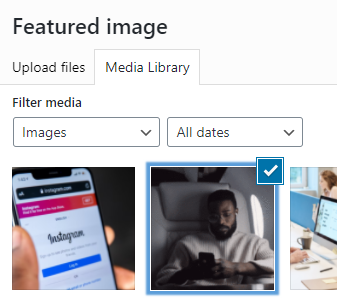
- Once you have the image select then on the bottom right choose the Set featured Image
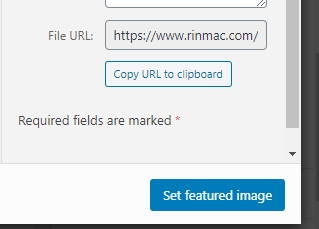
- Then click Update. This should do the trick!
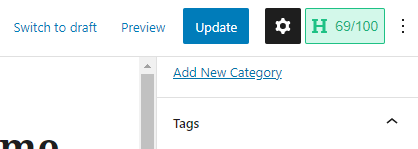
Follow Rinmac on social media for more good content, Facebook, LinkedIn, Instagram.

