How To Print A Whole/Full Year Of Calendar In Outlook?


Open up outlook
- Select the Mail box that has the calendar
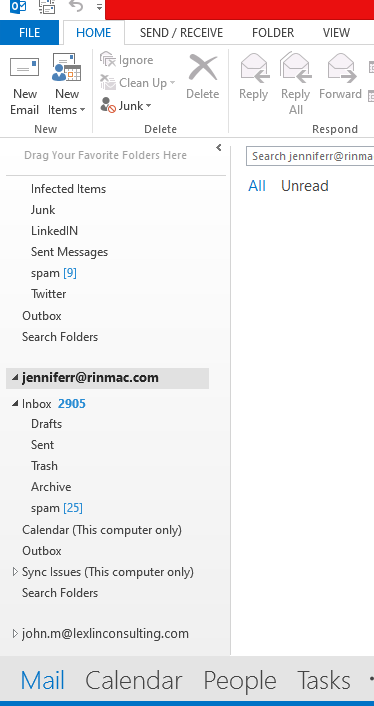
2. select the calendar tab at the bottom
3. and then select the calendar in question
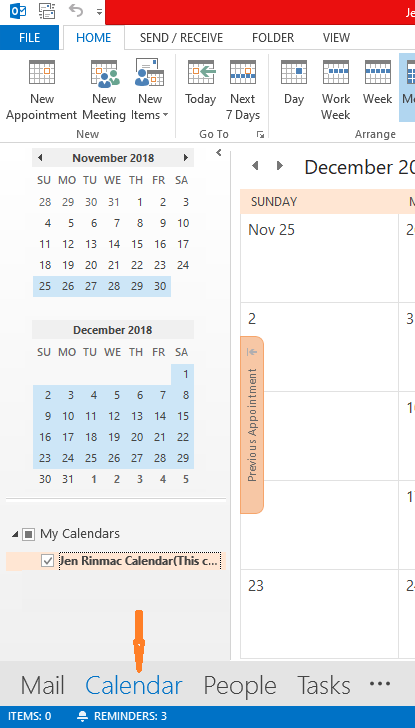
4. then click File at the top
5. and select Print
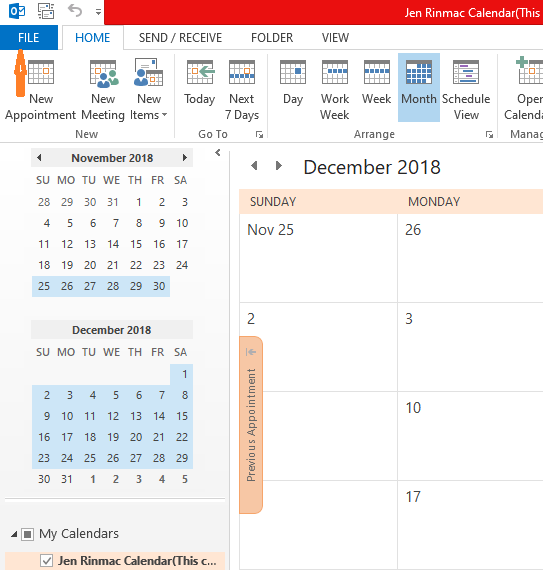
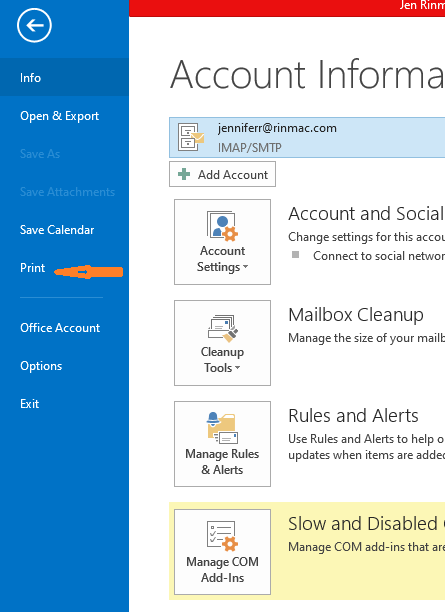
6. Then select Microsoft Print to PDF
7. Set the Settings to Monthly Style for print
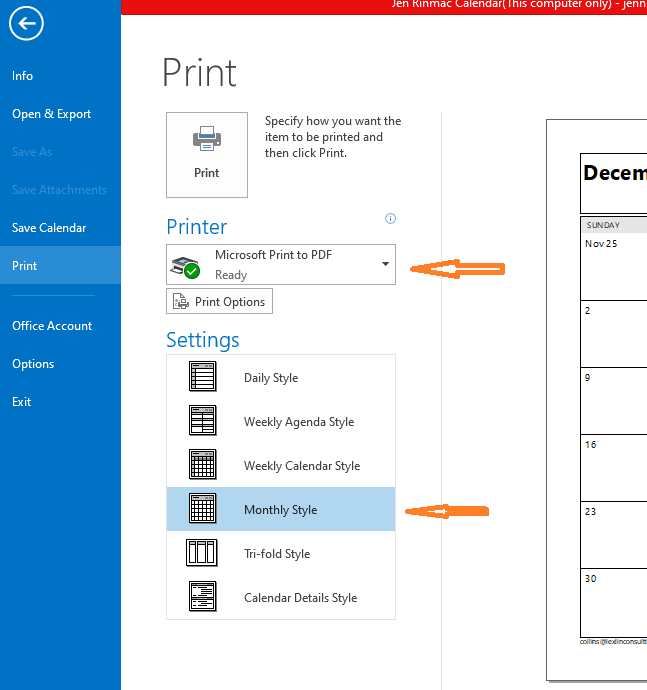
8. Select Print Options
9. then Select the Print Range to include a year
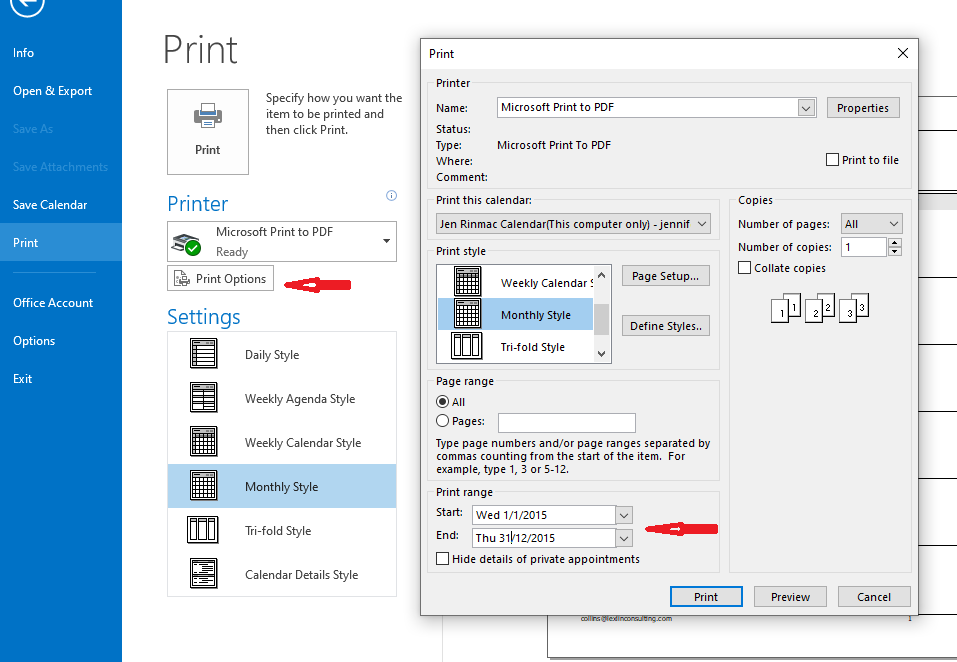
Follow Rinmac on social media for more good content, Facebook, LinkedIn, Instagram.

