How to delete WordPress inactive themes

There are many reasons to delete inactive themes:
- For security, inactive themes do not get updates and can quickly become vulnerable
- Unused themes take up storage
- Website load speed is slowed inactive themes
Those reasons are good enough to get you cleaning up the wordpress site.
Log into the WordPress admin page
Go to THEMES under APPEARANCE
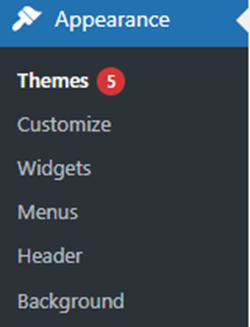
It will display all the themes in place.
Obviously, we are not trying to delete the active theme.
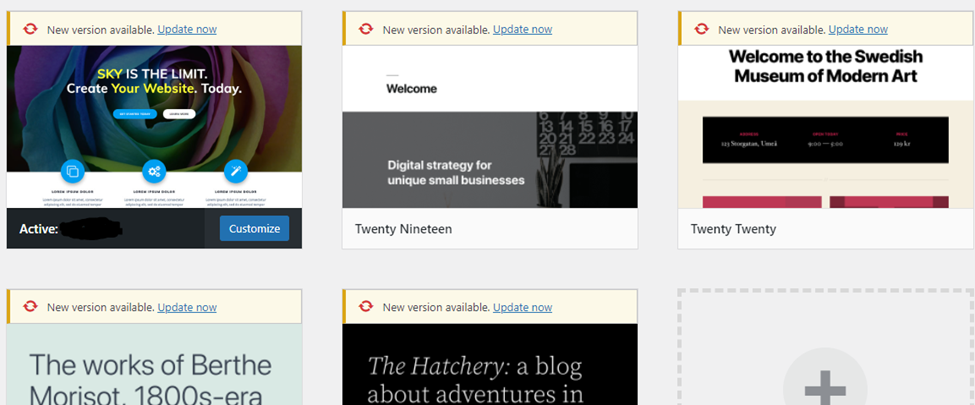
Hover the inactive themes you are looking to delete.
An option for THEME DETAILS appears in the center of the theme.
Click on it.
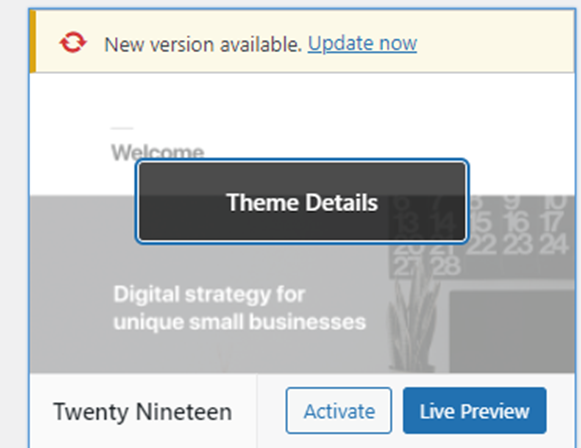
A new screen pops up and option to delete on the bottom right.
Click DELETE
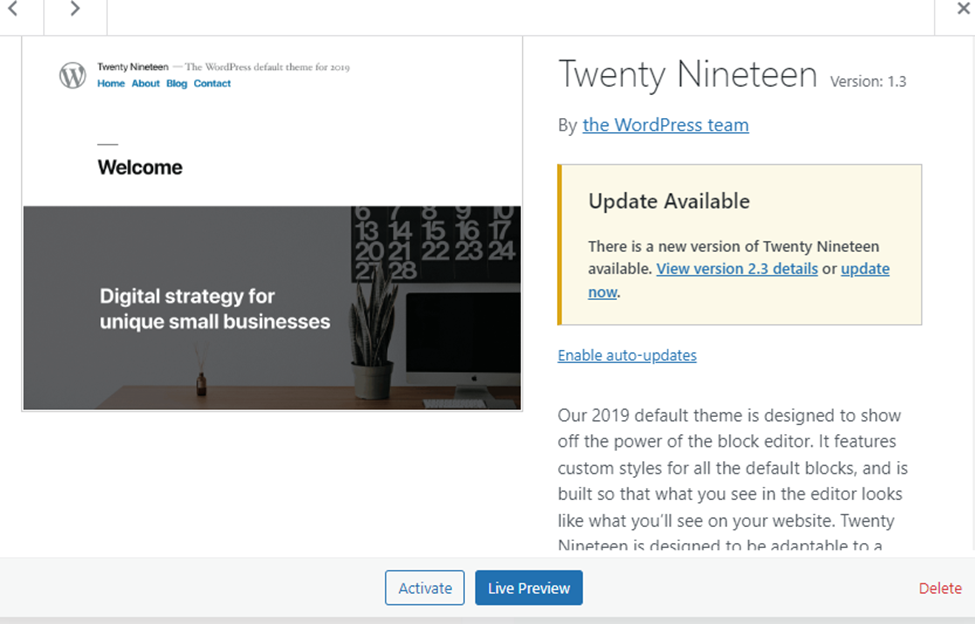
When you click on the option to confirm shows up.
Click OK.
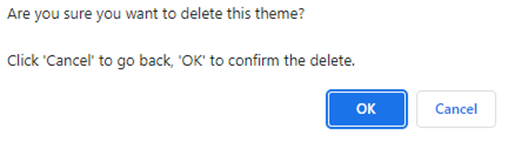
Follow Rinmac on social media for more good content, Facebook, LinkedIn, Instagram.

