Change Default Browser on Windows 10


Some times while working on my PCs I click on links in my email and automatically opens is a browser that I do not like.
How do you change that default behavior. Easy!
- Search for “Default Apps” , obviously no quotes included. Then select Default apps as shown below.
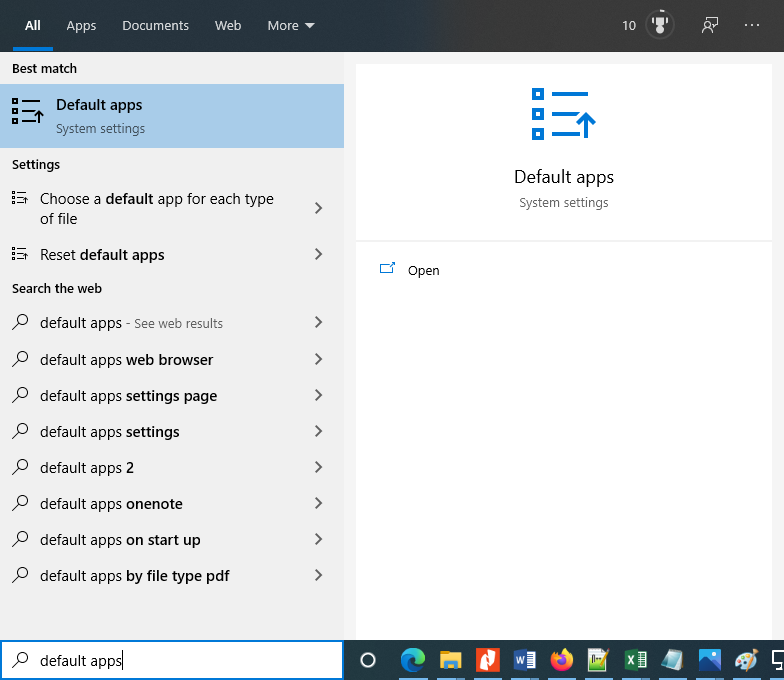
2. This opens up a new window below. Then scroll down to “Web browser“
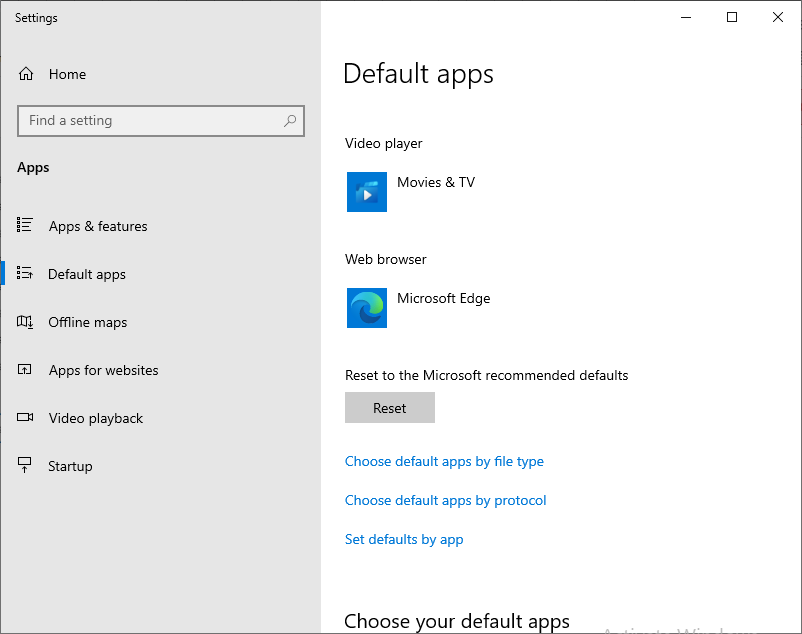
3. After you select the browser option then choose the browser you want.
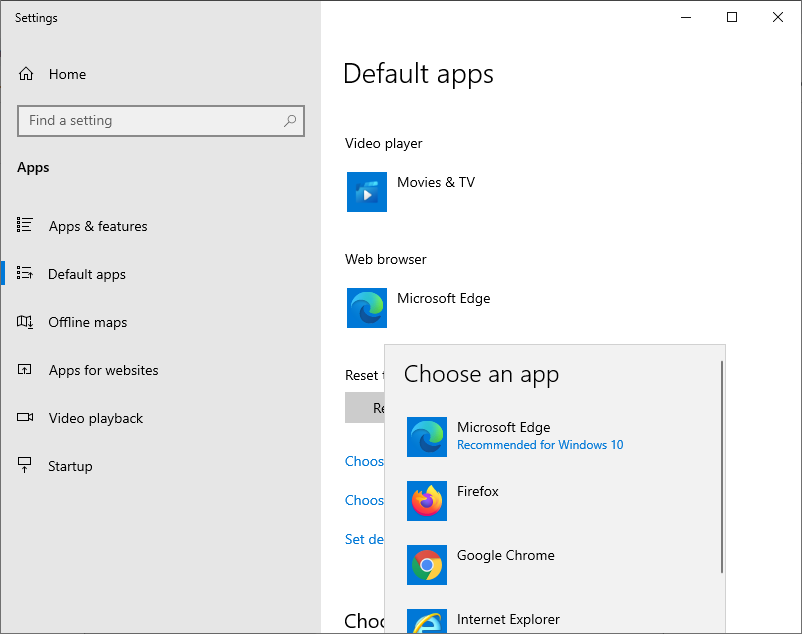
4. .Then exit out of the settings.
Follow Rinmac on social media for more good content, Facebook, LinkedIn, Instagram.

