Listing WordPress site in Google

Log into your wordpress site.
Go to Settings then Reading
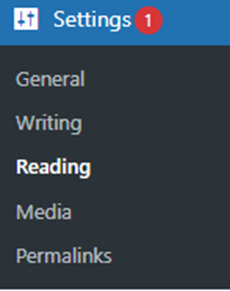
Then uncheck the option for Search engine visibility
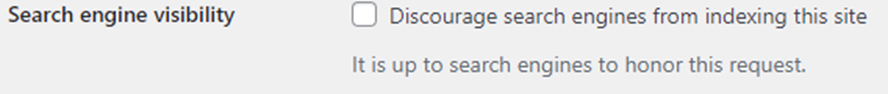
Then go to Plugins and add new plugin
Search for Yoast SEO plugin
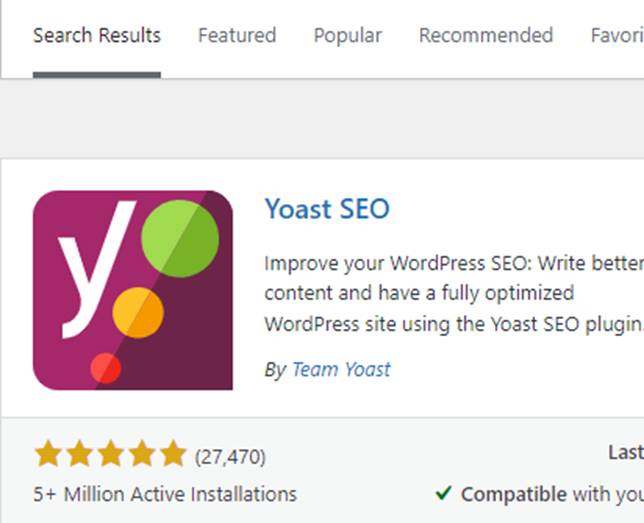
Once Yoast is installed, go to Generel
Then select the Webmaster Tools option
Then copy the meta from Google Search Engine
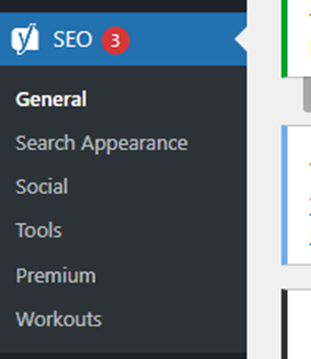
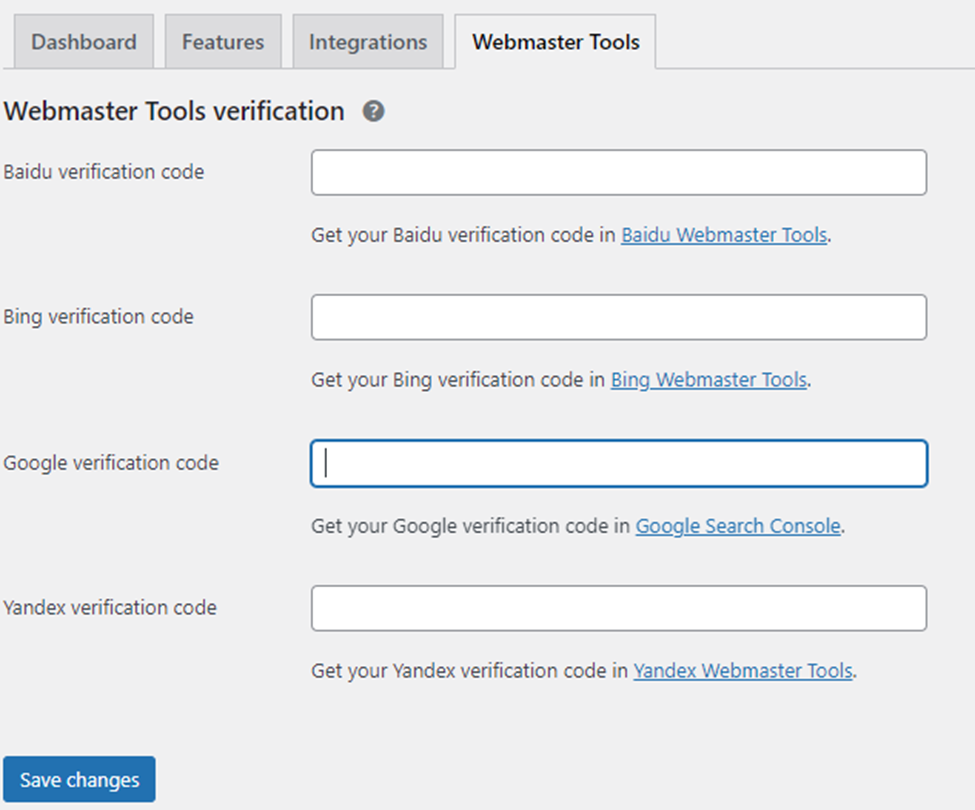
To obtain the verification Code for Google
- Go to https://search.google.com/
- Make sure to be logged into google with your gmail
- Click Start
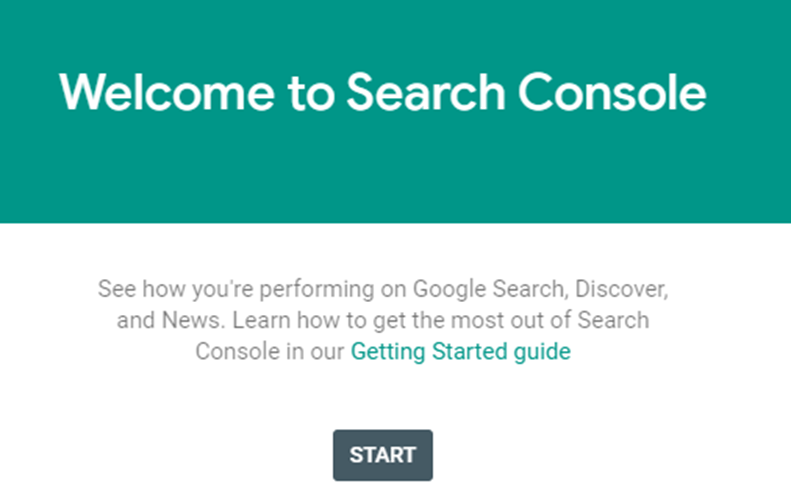
- Then Select the URL prefix option
- Type in the website address , ie. https://www . example .com
- Verify HTML tag and copy the Tag into Yoast SEO
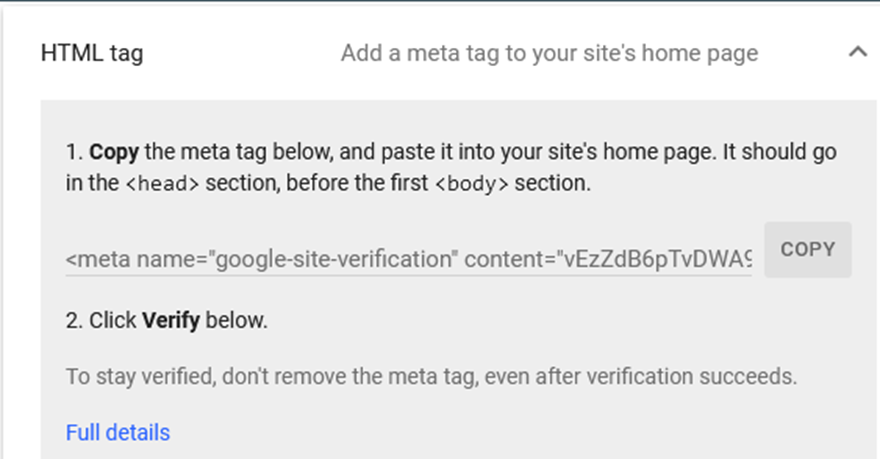
Follow Rinmac on social media for more good content, Facebook, LinkedIn, Instagram.

