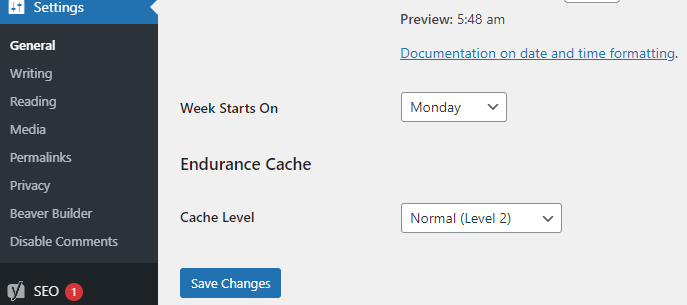How to Change the Tab Name in WordPress

You may want your company name or site name to be shown in the tab on any browser that opens your wordpress site. It is highly recommended from a marketing standpoint and also getting your name out.
For example when you open up www.Rinmac.com it shows the company name and a tagline – “Marketing & Staffing”. If anything this helps the user accessing your site know more about your site.
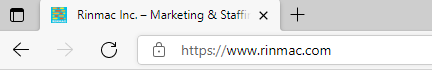
If you are using wordpress there are few steps to set this up.
- Login into your wordpress dashboard
- Go to “Settings” (highlighted in yellow below”
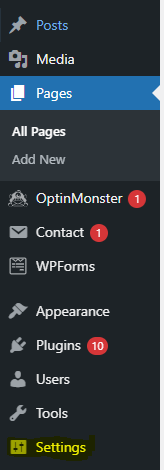
3. Then enter the “Site title” eg Rinmac Consulting and the “TagLine” eg. Marketing and Staffing
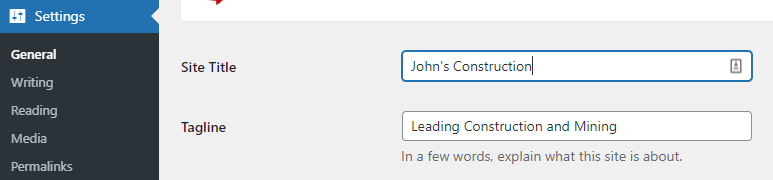
4. Then hit “Save” at the bottom of the page